
As my 6 month old laptop started to overheat on a regular basis, I started to think about a cooling pad. If you are using a gaming laptop, sooner rather than later you will end up with an overheating problem.
Does laptop cooling pads work? The short answer is yes, laptop cooling pads do actually work. Laptop cooling pads typically reduce the CPU temperature by 5 to 15 degrees depending on the type of laptop you are using.
The effectiveness of the cooling pad is dependent on various factors and can vary from laptop to laptop. Let’s look at some intricacies when thinking of going for a cooling pad.
How does laptop cooling pads work?
Before jumping on to cooling pads, it would remiss if I don’t mention that heating problems can occur due to dust accumulation in the cooling system of your laptop. So once you encounter the problem, its best to open your laptop and manually clean the cooling system. If the overheating still persists after cleaning only then its better to think of cooling pads.
Laptop cooling pads are pretty simple. They are similar to docks or a platform on which you place your laptop. In addition to raising the laptop above the surface, the cooling pads are made containing fans which dissipate heat from the laptop to give the desired cooling effect.
Theoretically just placing the laptop above ground at a height should allow for higher air intake there by naturally reducing heat. Once you couple the height benefit with the fan, the changes become tangible and the overall temperature reduces in excess of 5 degrees.
When does the cooling pad not work?
While the cooling pad does actually work, it becomes ineffective by design in some laptops. As laptops are placed on top of the cooling pad, the cooling pad is only effective if the bottom casing of the laptop has air vents.
So when does cooling pad not work? Several laptop models across manufactures do not have the air vents at the bottom half of the laptop or the air vents provided don’t expose the correct part of cooling system for fan air blowing. In such cases the cooling pads are a waste of money and your only option is to clean the laptop cooling system.
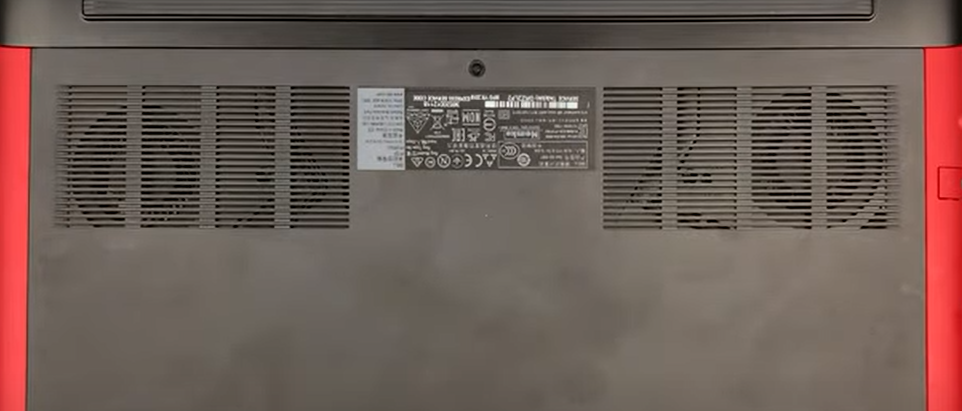
Are cooling pads bad for your laptop? No, however it can create some minor problems if not maintained properly. The downside to using cooling pads is that dust particles over time gets pushed into the laptop. This can cause the laptop cooling system itself to not work at optimal performance levels. So if you are using a cooling pad, make sure that both the cooling pad and the laptop are periodically cleaned.
Does laptop cooling pads help gaming laptop?
Gaming laptop differ from normal laptops in 2 main ways. Firstly, the gaming laptops are built for high performance and equipped with better CPUs, higher RAM and usually a dedicated graphic card. Secondly, they have a more advanced cooling system to handle the higher performing hardware and generally have more peripherals.
However, gaming laptops are still laptops which despite their sophisticated design are prone to overheating. Do cooling pads help in gaming laptops? Yes, of course they do. If the bottom casing/cover of the laptop pads have ventilation grills then cooling pads work on all type of laptops including gaming laptops.
Other things to keep in mind!
Size of the cooling Pad
Laptop cooling pads are USB powered i.e they are connected to the laptop itself. Due the fans inside the cooling pad they can also sometimes make a lot of noise.
The size of the cooling pad should be enough to hold your laptop comfortably. The easiest way is to choose a large cooling pad so that both 13inch and 17inch laptops are a fit easily.
How many fans are better?
While thinking of the number of fans the cooling pad should have, the most important thing to keep in mind is that the fans must ideally cover maximum amount of the laptop surface. If you thinking for a specific laptop makes sure that the position of the fan is aligned to the ventilation grill of the laptop. ****
It is better to go for laptop cooling pads with 3 to 5 fans as that would mostly cover the entire laptop surface irrespective of where the ventilation grills are present. This way, cooling pad can be used across laptops.
Adding vacuum fan with Cooling Pad
Vacuum fans are nothing but air suction devices which when fitted to laptop exhausts suck out the warm air from inside the laptop. Depending upon the number of exhausts the laptop has, you can use more than 1 vacuum fans. In most cases, the vacuum fan reduces CPU temperatures by 3-7%. While using it in tandem with cooling pad however the combined effect is incrementally marginal. Below table shows the average reduction in temperature across the three combinations.
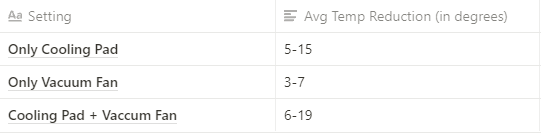
Typically vacuum fans are fitted at the sides of the laptop giving the inbuilt exhaust a boost. Vacuum fans do not have universal compatibility so you will need do some research before buying. While side adjustors are given, vacuum fans might not fit the real bulky laptops.
Final Thoughts!
Laptop cooling do actually work but the degree of effectiveness varies from laptop to laptop. If the bottom cover/casing of your laptop has the right ventilation exposed, then cooling pads can reduce heat up to 15 degrees. You can also throw in the vacuum fan which will incrementally reduce heat by a few degrees.