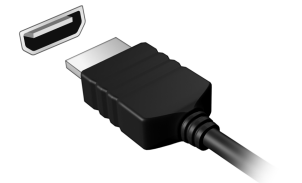
After working non stop for the past 2 years, I decided to take a month off in August. I initially planned to take PlayStation along with my laptop, with the idea of using the laptop as a monitor. After some pain staking internet research, it was clear to me that this wouldn’t work.
Do laptops have HDMI input? No, laptops generally don’t have HDMI input. In very rare cases laptops do have HDMI input where laptop can be used as a monitor.
Let’s look at what HDMI ports are and if you actually create a make shift HDMI port on your laptop.
What is HDMI?
High definition multimedia interface(HDMI) is an interface for transmitting audio/video from a source to an UI/audio output such as digital Television, video projector etc. It’s pretty much the standard today and let’s say if you are projecting your laptop on a video projector at work or at some conference/event through a cable, it is pretty much always through HDMI.
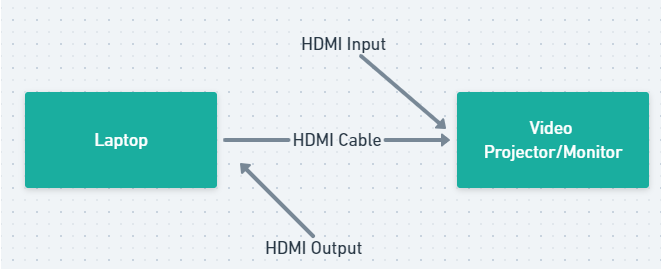
The wire that connects two HDMI ports is aptly called the HDMI cable. The source that is transmitting the video stream will have an output port and the video projector/ monitor will have the input port.
The HDMI port is not multifunctional by default, so can’t plugin your play station to your laptop expecting HDMI port to work as input. It would only work if the port is designed handle HDMI input.
HDMI Ports mostly are sold in 3 variants while performing the same functionality.
- Standard HDMI Connector – Type A: Most commonly used HDMI connector with 19 pins typically found in TVs, laptop monitors etc.
- Mini HDMI Connector – Type C: Like type A mini HDMI connectors are also with 19 pins but are smaller in size and compact compared to type A.
- Micro HDMI Connector – Type D: This is the smallest variant of HDMI connectors and is most commonly used in mobile phones.

How do you know if your laptop has HDMI input?
While HDMI ports are pretty standard on laptops today, almost all of them are output ports. So in all likelihood your laptop is just has HDMI output.
How do you know if your laptop has HDMI input? The two ways to check this. You can go through the laptop specification manual which would contain information on all ports. Alternatively, you can connect the laptop to a monitor and see if the laptop screen is being projected on the monitor.
Firstly on check the laptop specification manual, all user guides would have section that would list out all the ports the laptop has. It would look something like the below image.
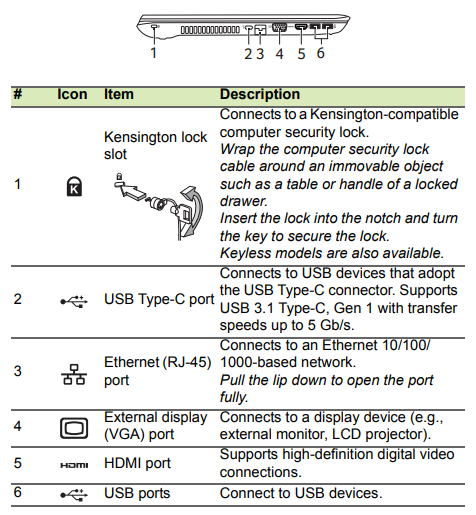
HDMI port would be listed among all the ports available. There will be another section that details out the function of the port.
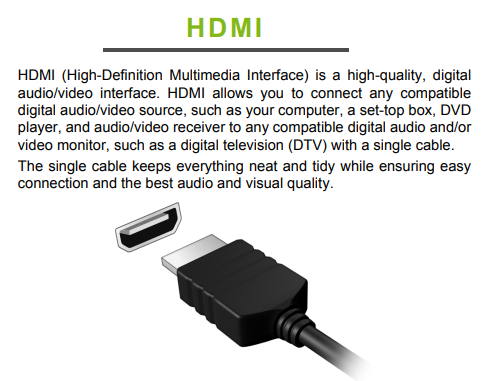
If the specification document doesn’t explicitly callout the port as HDMI input then the port is just HDMI output.
Alternative approach is to just plugin an HDMI cable and connect the laptop to a monitor or a digital Tv. If the monitor starts projecting the image of the laptop, then the laptop is definitely HDMI output.
How do I get HDMI input on my laptop?
Like me if you are desperate to use your laptop as a portable monitor to play games or stream directly from your DSLR camera, there is hope for you. There are devices that you can buy to make this happen.
You can use a HDMI capture device. The capture device has an HDMI input and an USB output. This device costs somewhere around $10

To use the laptop as a monitor, connect the USB end of the video capture device to the USB port of your laptop. Connect the HDMI end of the video capture device to the source such as your PS4 through a HDMI cable. This is most of the work.
The video capture device is supported across different OS types. However, you will need to install OBS studio application. The OBS studio is a free and open source streaming and recording software. Once you have installed the OBS, you will need to add the new video source for streaming.
Some Closing thoughts!
With all the use cases that one can imagine for having HDMI input in a laptop, there still haven’t been many laptops with HDMI input.
This does make you think, why don’t laptop manufacturers just add HDMI input as an additional port? In addition to making the laptop expensive for an use case that only a few people would use, it would require extensive changes to laptop monitor hardware and software.