Laptops, like any other gadget, require frequent charging to function smoothly. The regular power consumption by laptops can make one wonder how much electricity do they consume.
So, do laptops use lot of electricity? Laptops consume less electricity when compared to desktops and far lower than a heater or a refrigerator in a household. Usually, a laptop consumes around 25 to 65 Watts of power depending on the type of laptop.
When compared to desktops, laptops consume far less electricity and are hands down, a much more energy efficient gadget.
Let’s dig into the specifics and a few hacks to reduce laptop power consumption.
How Much Electricity Does A Laptop Consume?
A laptop usually consume a maximum of 25 to 65 Watts depending on the type of laptop one uses.
You can see the maximum power wattage in laptop label as well as on the charging battery adapter.

Often times, the actual power consumption is way lower than the power wattage mentioned in your laptop. A laptop with 65W power label would more often than not consume around 30 to 40 Watts of power only.
On average, a typical laptop would consume 30W of electricity.
The actual power consumed will vary vastly depending on the laptop specifications ranging from RAM to processor to laptop usage and power modes.
Laptop vs PC – Power Consumption
PCs or desktops consume way more electricity when compared to laptops. While laptops consume somewhere around 25 to 65 Watts, desktops consume 100 to 250 Watts of electricity.
The higher consumption is mainly because desktop monitors require significant power suppl along with their CPU.
Laptops, on the other hand, hardly require much power for display and majority of the consumption is processor. The shift in display from CRT (Cathode Ray Tubes) to LCD (Liquid Crystal Display) has had a significant improvement in lower power consumption.
A CRT monitor consumes way more power when compared to a LCD or a LED. Within LCD and LEDs, a LED display will consume more power than a LCD screen. Laptops usually have a LCD, hence limiting the power consumed.
As a result, laptops require far lower power than that of desktops to operate smoothly.
How To Reduce Your Laptop’s Power Consumption
Although, laptop’s power consumption is not huge when compared to some of the other household items like heater, air conditioner, and refrigerator, it doesn’t harm to conserve electricity.
Here are a few tips to reduce your laptop’s power consumption.
#1: Start charging only after battery drops below 20%
I am one of those users who plugs in the charger anytime the battery levels drop below 50% or 60%. My laptop needs to be always 100% charged.
However, this is not an efficient way for both electricity consumption and battery life.
The better approach would be to charge the laptop, unplug the charger and let laptop use the battery, plug the charger back only once the battery charger is almost emptied, say below 20% levels.
This not only reduces electricity consumption but also improves battery life since they are designed with limited life cycles.
#2: Set power mode to ‘Better Performance’
Another smart way to reduce power consumption in your laptop is to set the power mode to ‘Better Performance’.
All you need to do is click on the battery icon available in the right side of the task bar first.
The battery icon will show how much charge is left in your battery in %. Along with the charge %, you will also see the power mode options.
On the left end, it is ‘Best battery life’and on the right, ‘Best performance’.
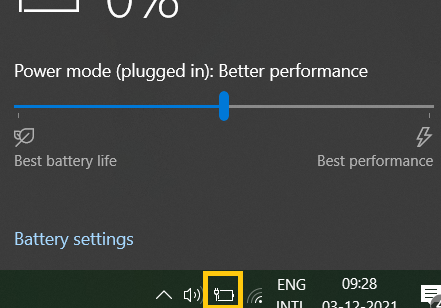
While ‘Best performance’ uses up more charge at the cost of high power drainage, ‘Best battery life’ will conserve charge at the cost of performance.
‘Best battery life’ is not recommended since it severely reduces the laptop performance.
So, switch the power mode to ‘Better performance’ which is a fair compromise between battery and performance.
#3: Use ‘Sleep’ mode if inactive for more than 10 minutes
If your laptop is inactive for quite a long time, it is better to switch to sleep mode rather than operating as it is.
Sleep mode reduces the battery charge consumption significantly and can help in conserving electricity consumption.
To switch to Sleep mode, Go to settings >> System >> Power & Sleep.
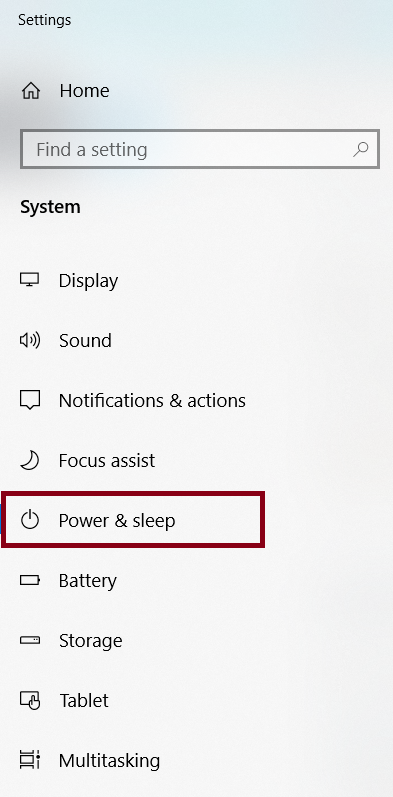
Once you select Power & Sleep settings, you will see timings for Screen Off and Sleep modes.
You can change the time to 10 minutes for Sleep mode and 5 minutes for Screen Off. Both these settings will help in reducing power consumption.
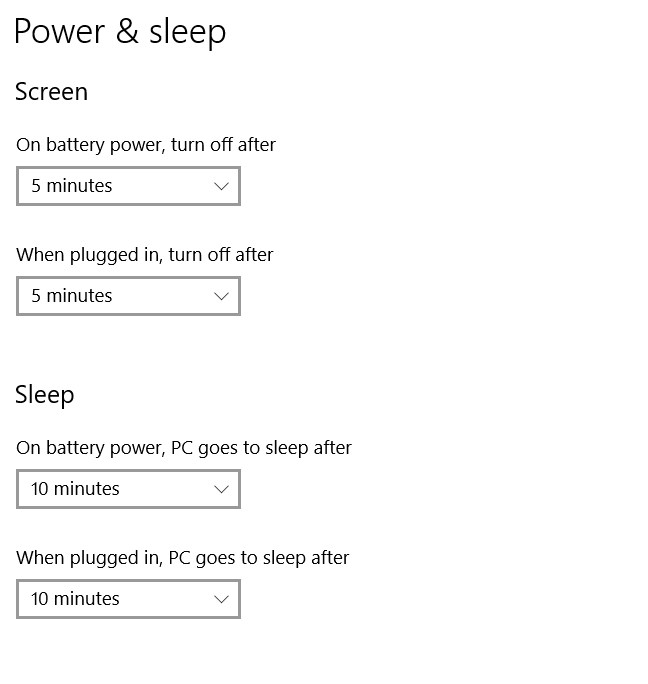
You can also go to System Settings in Power Options, to choose Sleep mode when you press the power button, sleep button and when you close the lid.
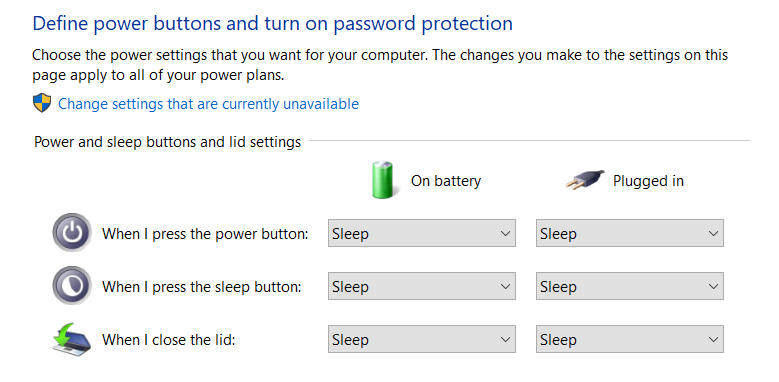
If you have files downloading, then ‘Do Nothing’ option makes sense. However, any other time, Sleep mode is always better.
#4: Shut down and unplug charger when not in use
Another simple hack is to not plugging in the charger all the time.
This is especially applicable when you are not using the laptop and just leaving it on, plugged in and going away for hours.
The laptop will still be running and consuming charge and the charger will keep on charging and thus, increase electricity consumption.
To avoid such wastage, try to shut down your laptop if you are not going to use it for quite sometime and remember to unplug the charger often.
#5: Choose laptops with Energy Star Rating A
Energy Star ratings is provided to several electrical appliances in order to conserve energy in an household.
In case if you are planning to buy a new laptop, always choose the one with a better energy rating if all specifications remain the same.
Energy ratings for laptops are rated as Category A, B and C based on their power consumption – with A being the best, i.e., laptops that consume least power are given A rating and the laptops that consume most power are rated in category C.
So, choose the laptop with Energy Star rating A to lower your power consumption in the household.
#6: Use cooling pads if you have a gaming laptop
Lastly, using laptop cooling pads can help in reducing electricity consumption as well since cooling pads reduce the CPU temperature by 5 to 15 degrees.
A heated laptop is inefficient and will drain the battery at a much faster rate than normal. As a result, laptop requires much frequent charging, hence, much electricity consumption.
Laptop cooling pads help you in reducing the heat drastically, especially if you are using it for gaming. The heat reduction can be as high as
